
Collecting post-training feedback is one thing. Turning it into insights you can use without adding hours of admin is quite another. For many organisations, feedback tools and training systems operate in silos, forcing teams to jump between platforms, reconcile data manually, and risk losing valuable information along the way.
That’s why integrating learner feedback directly into your training management system (TMS) is a game-changer. Done well, it creates a seamless process that streamlines your training operations, improves accuracy, and helps you grow your training business with reliable insights.
The training providers we work with who integrate their feedback surveys with their TMS have reported saving up to 20 hours a week, a clear example of the operational efficiency this joined-up approach delivers.
In this blog, we’ll look at:
- How feedback integration works in practice
- The benefits it brings
- Common pitfalls of managing feedback separately
- Real-world examples of integration in action
How post-training feedback integrates into a training management system
When you connect training feedback surveys directly into your training management software, feedback becomes a natural part of the learner journey.
Key steps in the integration process
- Automatic survey distribution. As soon as a course or event is scheduled, instructors automatically receive survey links or QR codes for collecting feedback from learners.
- Consistent collection across formats. Learners provide feedback using consistent survey templates, whether for instructor-led training or online training.
- Seamless data capture. Responses flow straight into a training evaluation platform, like Coursecheck. Results are automatically linked with the right course, trainer, business unit, or customer. No exporting into Excel, no manual coding.
- Integrated analysis and reporting. Feedback data can then be segmented and analysed in your training evaluation dashboard as an extension of your TMS – by trainer, by course, or by other aspects of the training.
By integrating Coursecheck with TMS like Arlo, course management and training evaluation become a single, cohesive solution, rather than two disconnected tools.
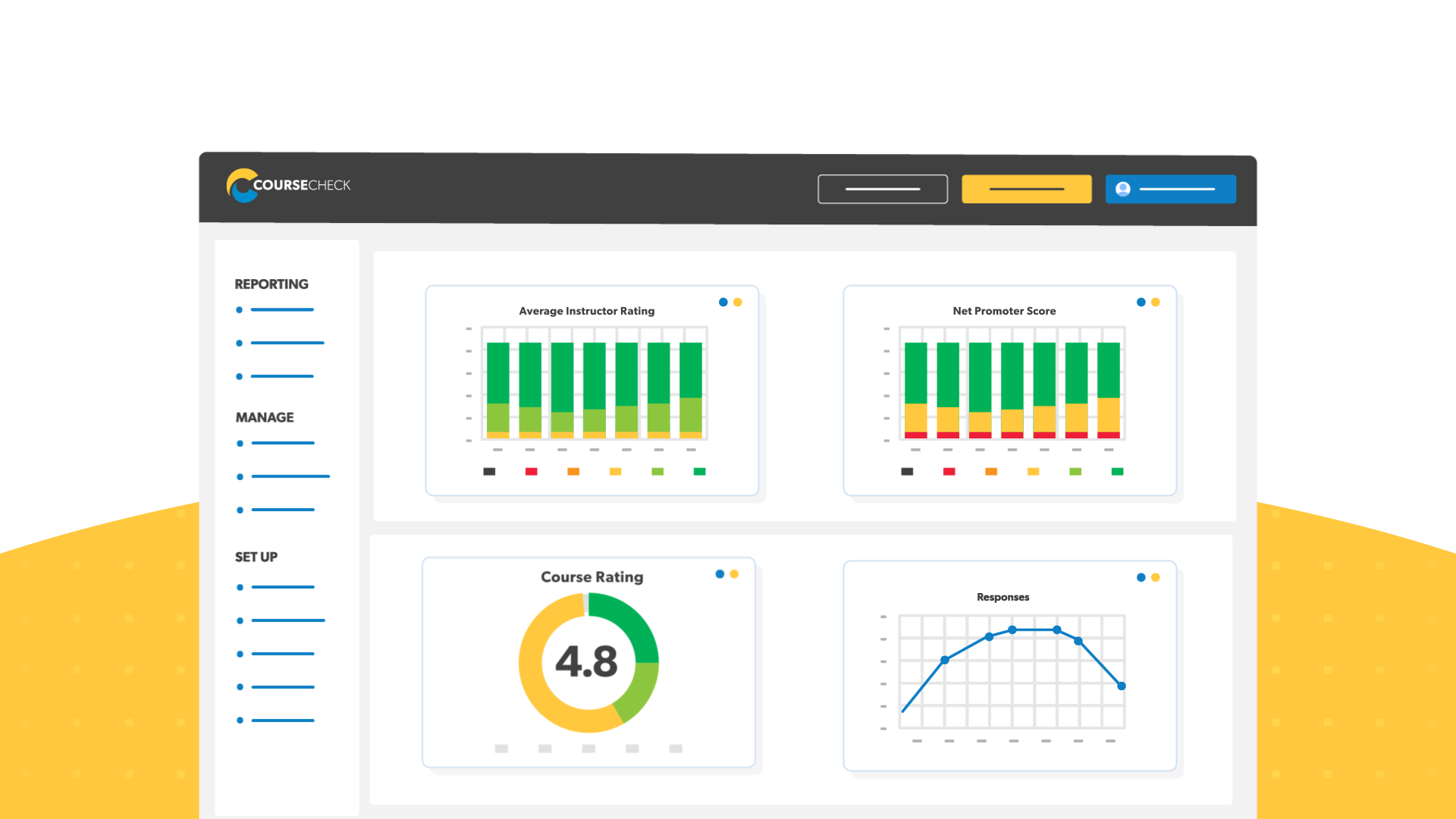
The top benefits of integrating post-training feedback into your TMS
Bringing feedback into your training management system offers real operational and learner experience improvements.
Benefits for training providers
- Save time and reduce manual processes: No more chasing paper forms or merging survey exports.
- Improve accuracy: Ensuring consistency across all training events.
- Automate synchronisation: Updates can run daily or even hourly, ensuring no delays in reporting.
Benefits for learners
- Professional learner experience: From feedback surveys to course scheduling, everything arrives in the right place at the right time.
- Improved training quality: With integrated insights, training providers can improve training content, adjust training delivery, and refine future training programmes, enhancing the learner experience.
These benefits add up to significant efficiencies and higher quality training experiences.
Of course, even the best-integrated system is only as good as the feedback it collects. To make sure your insights are both representative and actionable, it’s important to know how to ask for post-training feedback effectively.
Common pitfalls when managing training feedback separately
When organisations don’t integrate post-training feedback into their TMS, they often fall into these traps:
Running systems in standalone mode
This may work for a very small provider managing just a handful of courses. But once you begin scaling up, the cracks show quickly. Without integration, admin teams often juggle spreadsheets, manually reconcile survey responses, and risk overlooking key insights.
For example, if a training company delivers 40 courses a month and each one generates separate surveys, collating this information into meaningful trends becomes a full-time job. Errors creep in, reporting is delayed, and valuable insights are often lost in the shuffle. At scale, standalone systems become a barrier to efficiency and growth rather than a workable solution.
Relying on in-built TMS feedback tools
Many training management systems include basic survey functionality, but these tools are often limited to surface-level reporting. They might capture a star rating or a simple satisfaction score, but they rarely dig deeper into training effectiveness.
Without the ability to benchmark results across courses or analyse open comments, training providers are left with feedback that lacks real business value. In contrast, dedicated evaluation platforms provide richer insights, helping you understand not just if learners were satisfied, but why.
Using generic survey tools
Many training companies turn to tools like SurveyMonkey or Google Forms because they’re quick, cheap, and familiar. While they make it easy to collect feedback after training, the problems start when you need to analyse results.
Responses sit in separate spreadsheets, requiring manual exporting and categorisation, and insights rarely connect back to specific courses or trainers in a meaningful way. What seems simple at first soon becomes time-consuming and disconnected.
These are just some of the common challenges providers face when managing feedback in isolation. To dig deeper into evaluation mistakes that can undermine training impact, take a look at our guide on the 7 common mistakes in training evaluation.

What you risk if you don’t integrate post-training feedback with your training management system
Failure to integrate isn’t just inconvenient; it carries business risks:
- A heavier admin burden, with wasted time reconciling feedback manually.
- Increased chance of errors and delays, such as the wrong survey links sent to trainers.
- Difficulty analysing data in a structured way – by course, trainer, or customer.
- Missed opportunities to improve the quality of your training programme and learner engagement because insights are buried in spreadsheets.
Over time, this makes it harder to deliver high-quality training courses consistently.
The good news is that integrating feedback into your TMS eliminates these risks. Instead of feedback being stored away in spreadsheets, you can make your feedback matter by acting on insights quickly and confidently, improving course quality, trainer performance, and learner outcomes.
Real-world examples of TMS and post-training feedback integration
Case study: ACI Learning
One powerful example is ACI Learning. By integrating Coursecheck with Training Orchestra, Docebo and Zoom, ACI automates both course scheduling and feedback collection, with survey links appearing directly in trainers’ calendars. This saves hours of admin and ensures consistent, timely feedback. It also gives ACI a continuous flow of insights that are key to decision-making and quality improvement.
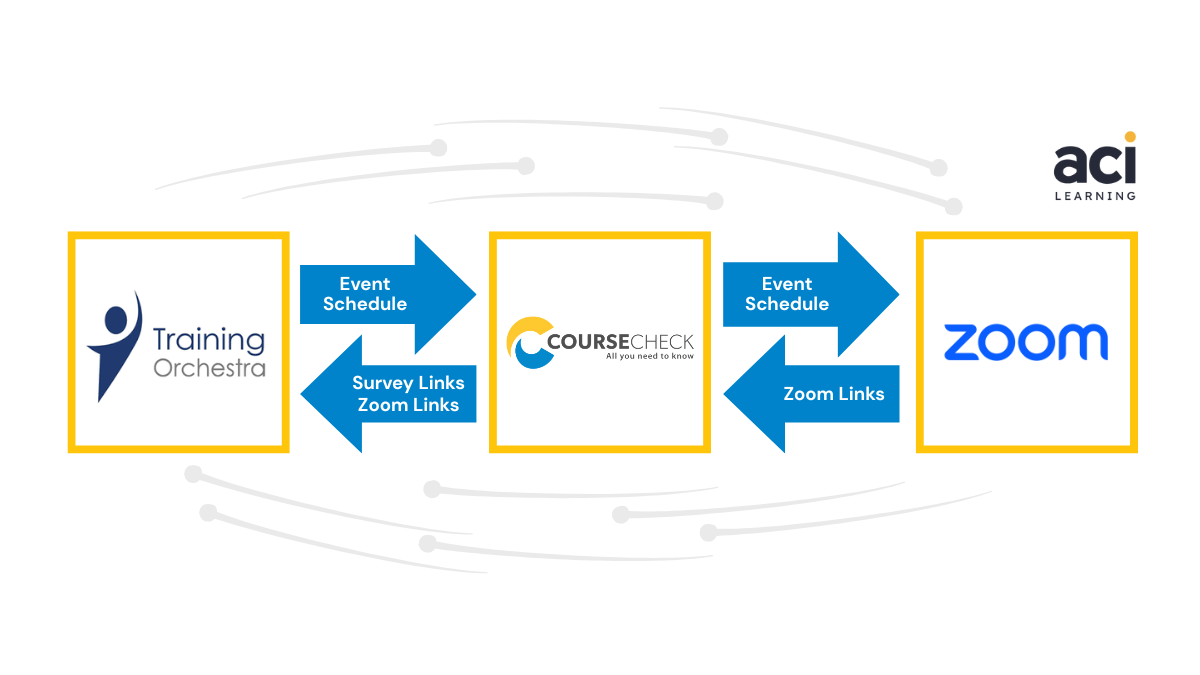
Additional training management system integration examples
Other training providers using Coursecheck have integrations with systems like Arlo, Administrate, Dante, and Accessplanit, as well as bespoke training management systems. Coursecheck can just as easily connect with learning management systems (LMS) like Docebo or Enabley, enabling them to streamline their feedback analysis across all their systems seamlessly.
In every case, feedback is automatically tied to the correct client or business unit, making reporting faster, more accurate, and more meaningful for both internal teams and external stakeholders.
Integrated feedback beats basic TMS and LMS survey tools
Most TMS and LMS platforms offer basic learner surveys, but they rarely deliver more than surface-level scores. They don’t provide the deeper insights needed to make the most of your feedback and use it strategically for continuous improvement.
Coursecheck’s integrations go beyond data collection. By connecting post-training feedback directly to your training management system, you get actionable analytics that align with your courses, trainers, and customers – without the admin headache.
Want to see how integration could streamline your operations?
Transform training feedback into business results without the administrative burden by connecting your post-training responses directly to your training management software.
See how Coursecheck integration streamlines training processes, strengthens training evaluation, and helps you grow your business.
Frequently asked questions
What is the difference between TMS and LMS?
A Training Management System (TMS) is designed for the operational side of running a training company, things like:
- scheduling
- booking
- resource allocation
- reporting.
A Learning Management System (LMS), on the other hand, provides a digital learning environment focused on delivering and tracking online learning content. For example, a TMS may handle course registrations and trainer scheduling, while an LMS hosts the eLearning content itself. Many training providers use both in tandem, with integrations that ensure smooth data flow between systems.
What is post-training evaluation?
Post-training evaluation is the process of measuring the effectiveness of a training programme once it has been delivered. This goes beyond simple satisfaction surveys, it’s about understanding what learners gained, whether they can apply their new knowledge and skills, and how the training contributes to organisational goals.
Collecting feedback immediately after training helps capture honest learner reactions, while long-term evaluation shows whether skills are being retained and applied. Both perspectives are essential for continuous improvement.
How to collect feedback after training?
There are several ways to collect feedback after training, ranging from traditional paper forms to digital surveys and integrated evaluation platforms. For small groups, paper forms may seem easy, but they create manual work and slow down reporting. Online survey tools such as SurveyMonkey or Google Forms offer simplicity but require exporting data for analysis. The most efficient option is to collect feedback through a training evaluation platform like Coursecheck. This allows learners to complete surveys on their mobile device or laptop, with responses automatically linked to the correct course, trainer, or client.